Embed Wiki into a Website¶
You can embed Wiki into a standard website. You can assign your own style sheets to customize the Wiki appearance.
To embed your Wiki in an existing web page, place an iframe element with the
following code:
<iframe class="wiki"" src="https://yourTrackServer/track/wiki.action?mainCls=myCustom&
externalCss=http://YourWebServer/files/customWikiStyle.css">Wiki</iframe> ``
The web server should have a CSS style sheet with a definition for the CSS class “wiki”:
.wiki {
width:100%;
height:100%;
min-height:700px;
}
This will control the appearance of the iframe element. You can add a border, shadows, margins, and so on to it.
You can also create a CSS style sheet for Wiki on your default web server. You pass the link
to this style sheet as the externalCss parameter in the link that defines the iframe element.
Here is an example of the customWikiStyle.css from above:
.myCustom{ }
.myCustom #headerMaster { /* Hide the header */
display:none !important;
}
.myCustom #statusBarMaster{ /* Hide the status bar */
display:none !important;
}
.myCustom .westTreeNavigator table .x-grid-row-focused .x-grid-td {
border-bottom: 1px solid #2989d8 !important;
border-top: 1px solid #2989d8 !important;
}
.myCustom .westTreeNavigator table .x-grid-row-selected td {
background-image: none;
background-color:#2989d8; color: #ffffff !important;
}
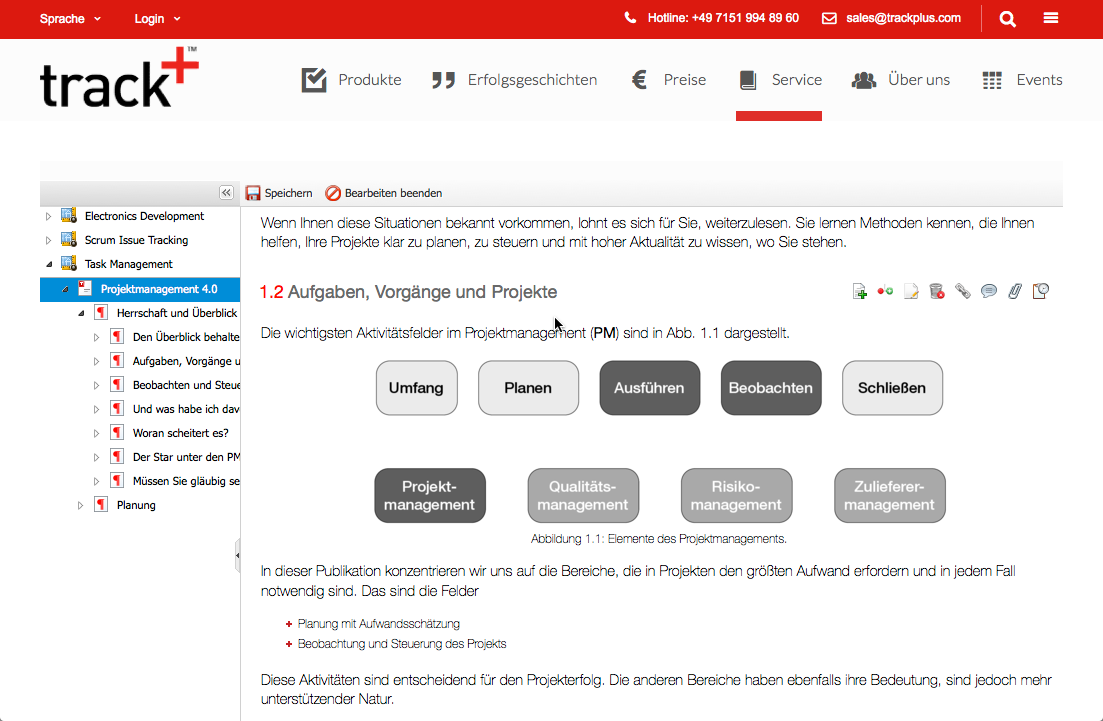
Embedded Wiki¶