Export Documents¶
You can create an MS Word document from a Wiki document with an MS Word template. You can also create PDF documents from Wiki documents based on HTML templates.
To export a document, proceed as follows:
In the Wiki Navigator, right-click on the document to be exported and select “Export”.

Export Wiki document¶
In the box that appears, select an existing template from the available list or browse and upload a new template file. MS Word templates have the suffix “.docx”, while HTML templates have the suffix “.hlx”.
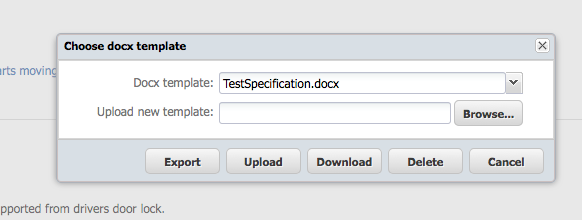
Select template for Wiki document¶
Click on “Export” to create the MS Word or PDF document.