Item Embedding¶
You can embed data from other items in a document, such as the title or description. If the embedded item changes, the change is immediately reflected in the referencing document.
Embedding items is useful for:
Meeting minutes, to embed items in a topic store or create action items
Managing requirements, reusing requirements, and separating traceable requirements from the documents in which they are used
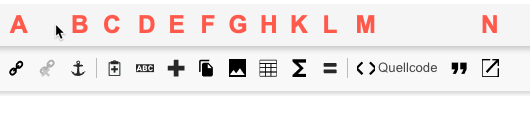
The Wiki Editor Toolbar¶
The display of an embedded item is controlled by an HTML template.
To embed an existing item in a document section, you need to edit the the section’s text. Click the C button in the toolbar to open the item selector and embed an existing item.
Creating and referencing items from text¶
With the E button in the toolbar, you can create an inline item from the selected text in a single step. This is very helpful when you write meeting minutes and want to directly create and assign tasks, which you can then track to completion.
It’s also helpful if you’re writing up a requirements document and you want to mark parts of the document as an actionable requirement as you write.
You can use Wiki inline templates to define how an embedded item is displayed in the Wiki app (see Wiki Inline Templates). For example, you can mark security-relevant items with a corresponding color or other type of marking.