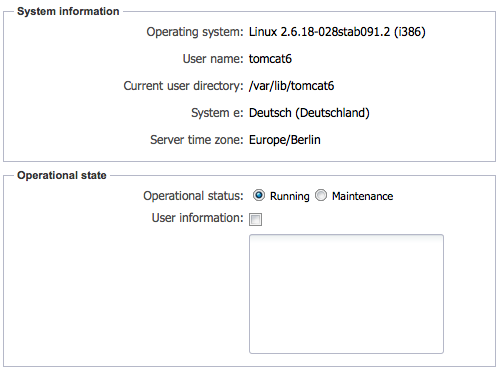Monitor and Manage Server Status¶
The server status page provides a range of system-specific information such as the current memory usage as well as the possibility to put the system into a maintenance state so that no new users can log in.
Switch to the Administration view. In the main menu, select Server Administration > Server Status.
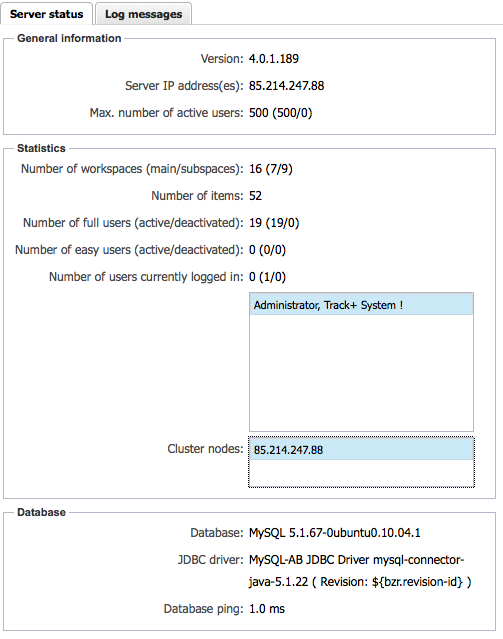
The upper left section of the status page displays the installed Allegra version, the IP numbers assigned to the server, and license information. Below that is a list of currently logged in users and a list of nodes, in the case of a cluster configuration.
At the bottom of the left pane, there is information about the database being used and the network delay between the Allegra server and the database server.
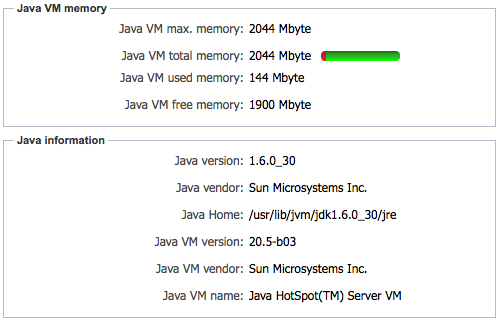
At the top right, you will find information about the memory configuration and usage of your Allegra installation as well as the version of Java you are using.
The lower right workspace allows you to temporarily block access to the system, for example, for maintenance purposes. Then only a system administrator can still log in. Here you can also set a message to the users, which they can then see on the login page.
The access lock is automatically removed when the server is restarted.