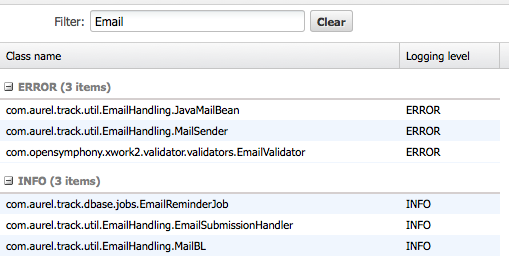Configuring Diagnostic Messages¶
Allegra can run with many application servers, database systems, and operating systems. In addition, Allegra can be configured in a variety of ways. If there are any problems in such configurations, it is very helpful for the support team to receive diagnostic messages.
Normally, during normal operations, the number of diagnostic messages stored by the system should be minimal to achieve good performance and reduce space requirements.
However, it may sometimes be necessary to increase the number of diagnostic messages for certain modules to track down a problem. In this case, the “logging level” is increased for these modules. As a result, more messages are written to the log files by these modules.
Six logging levels are defined. The lowest logging level is “FATAL”, while the highest is “ALL”. The default configuration is to set all regular modules to the “WARN” level and the modules to be examined to the “DEBUG” level.
Switch to the Administration view. In the main menu, select Server Administration > Logging Configuration. The screen that appears is a simple list of all Allegra modules.
Enter a filter expression in the filter field to reduce the list. When you select a logging level for a particular module, find the line with the module name and change the level using the selection box after the module name.