Upload Report Templates¶
You can upload report templates from your local computer to the server. Depending on your role in the system, you can only upload report templates to your private template repository, to a project repository, or for system-wide use.
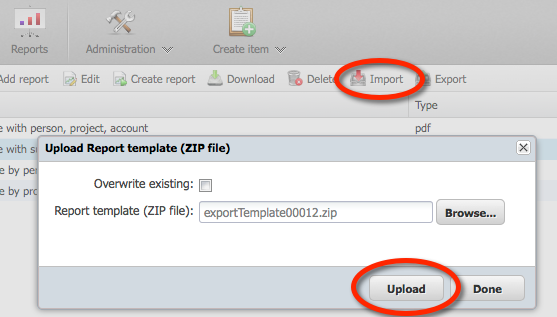
To upload a report template, click on “Upload Report” on the toolbar. In the window that opens, select the ZIP file containing the report template. If you have modified an existing template and you want to replace it with your new version, select the “Overwrite existing” option. Otherwise, a new template will be created. Then click the “Upload” button.
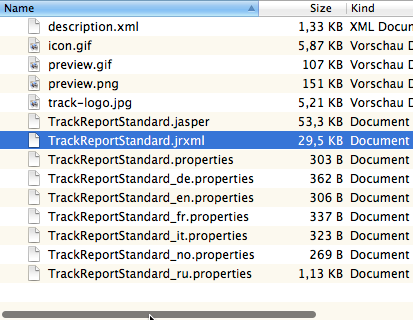
The ZIP file structure is flat. The JasperReports template file must be located at the top level of the ZIP file, there must be no folder. The same goes for the other files, especially the description and properties ones.