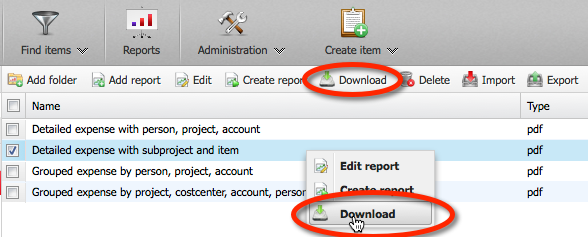Downloading A Report Template¶
Reports are based on data sources and report templates. The data source determines the amount of items that you receive in a report. The report template defines the layout and visual appearance of the item data.
You can download a report template to change it or create a new, derived template. On your computer, you can design a template and test it with XML data from Allegra. Once you are satisfied with the result, you can upload the template to the server.
To download a report template from the server to your client computer, select it in the list and click the “Download” button in the toolbar. Alternatively, you can use the context menu.