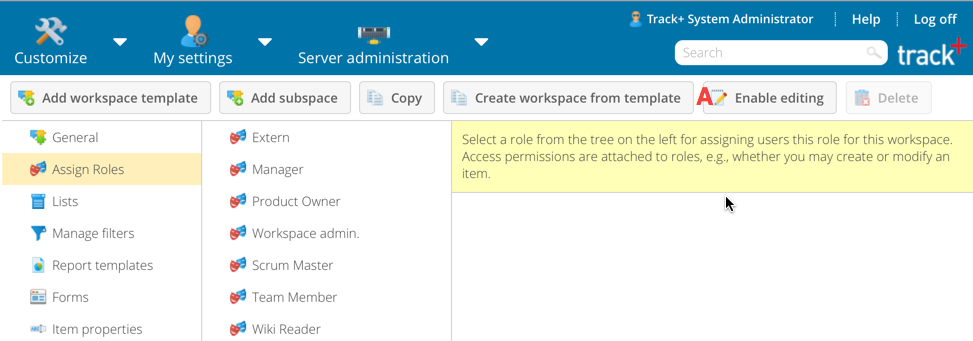Workspace Templates¶
You can save complete workspaces including all the items and attachments as templates. From these templates, you can create work workspaces and adjust dates and agents using the set edit functionality in the Item Navigator.
To add, edit or delete workspace templates, go to Administration > Templates > Workspace Templates.
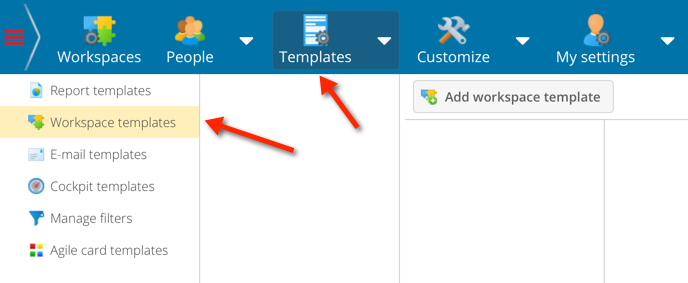
You can add, edit, and delete workspace templates in the same way that you can manage manage workspaces.
For administrators, you can use the button (A) to make the workspace templates visible in the Task Navigator. This allows you to add and edit items for workspace templates that will be included when creating a workspace from the template.