Delete Workspace¶
You can delete an entire workspace, including all subspaces and items. This is the only way to permanently remove information from the database.
First, you must have system administrator or system manager privileges.
Attention
You should consider setting the status of the workspace to archived instead of deleting a workspace. This will cause the workspace to disappear from virtually all lists and selection fields, but everything will remain in the database. Thus, this is a reversible process.
In contrast, deleting a workspace is irreversible, meaning that everything is removed from the database.
Switch to the “Administration” perspective. In the main menu, select Workspaces. Alternatively, click on the workspace bar in the left navigation workspace.
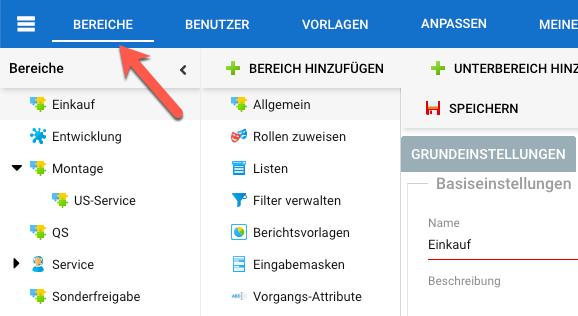
Either use the context menu in the left navigation pane or select the workspace in the left navigation pane and click the “Delete” button.
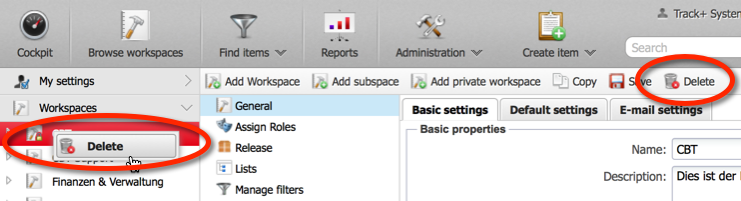
A warning will be displayed unless the workspace has no items, that is, it was just created and has never been used. When you confirm, a second warning appears. If you confirm again, the workspace is deleted with all its subspaces and items.
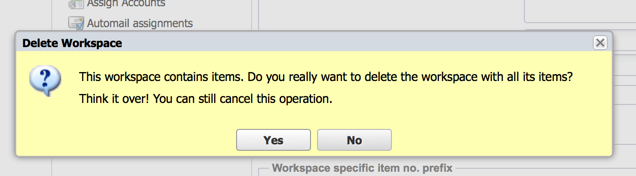
The workspaces with all associated items and properties are now deleted from the database. The deletion process is entered in the server log with the date, time, and user.