Delete Roles¶
As a system administrator, you can delete roles.
First, you must be logged in as a system manager or system administrator.
Switch to Administration. In the main menu, select Customize > User Roles.
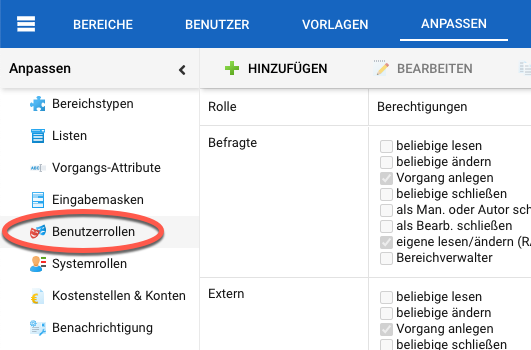
Select a role by clicking on it and click on the “Delete” button in the toolbar or context menu.
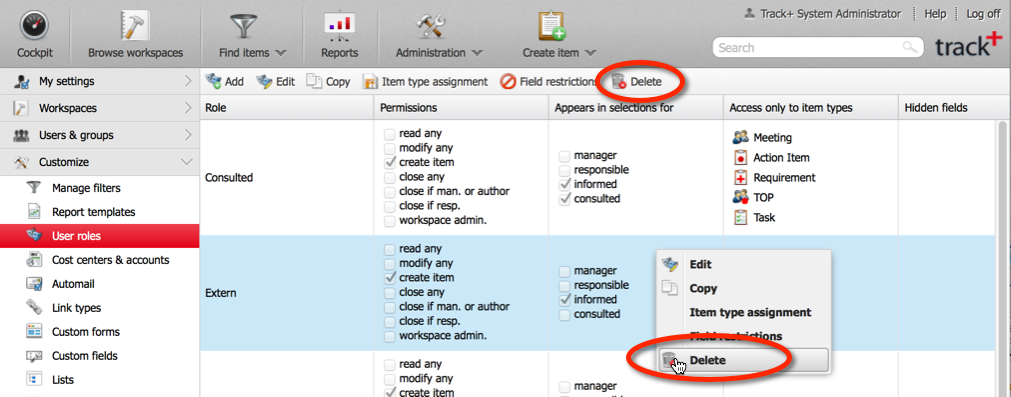
You have deleted the selected role. All permissions on this role have been revoked.
Attention
If you remove a user’s only role for a workspace, that workspace becomes invisible and inaccessible to that user.