Release Notes¶
The “Release Notes” tile gives you a list of all open and already completed items in a release, grouped by item type.
View¶
In the “Release Notes” tile, you have to configure a project or a release for which the overview should be generated. If it is used in a project or release cockpit, no configuration is required.
The tile displays a list of item numbers and titles for all open and closed items, grouped by item type.
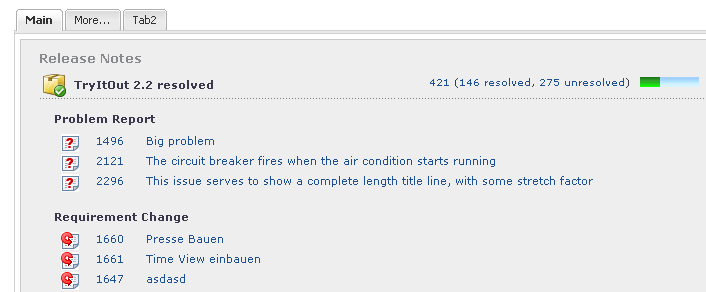
Additionally, there are overview links for all resolved and unresolved items, as well as a simple graphical display for the project or release progress.
Configuration¶
If you use this tile in the general cockpit, you must specify for which project or release you want to activate the tile.
On the other hand, if you use the tile in a project or release cockpit, you do not need to configure anything.
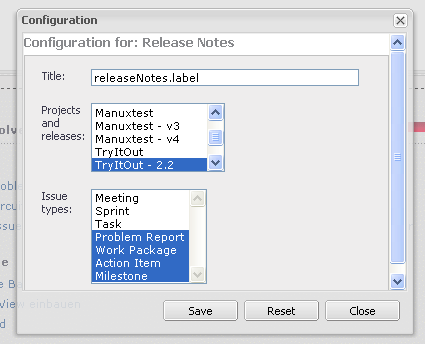
In any case, you can configure the reports you want to make available in the report workspace of the tile.