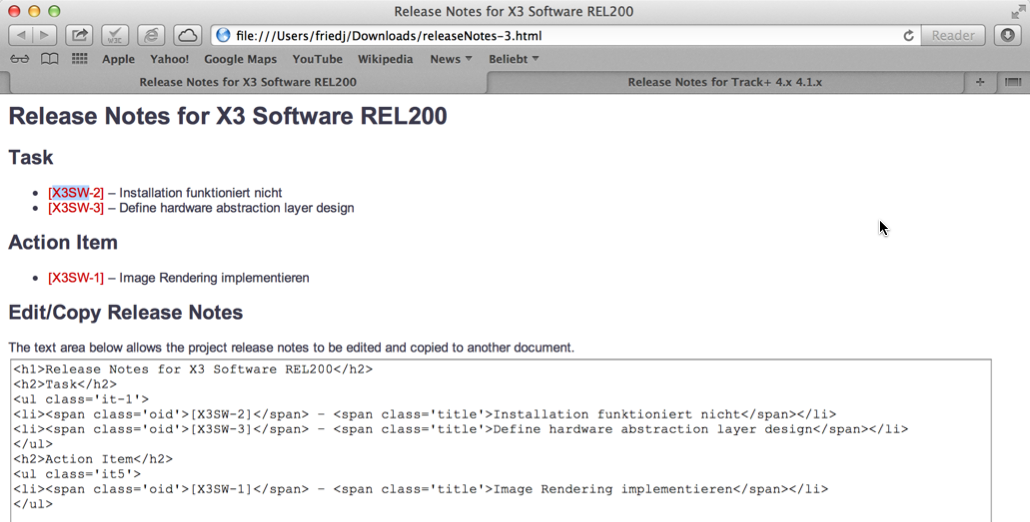Create Release Notes¶
You can create release notes and copy them to your personal website or include them in a document. You must be logged in as a workspace or project administrator, system administrator or system manager, if you want to ensure that all items are included. Enter the URL you want to use. It will have the following form:
https://<SERVER>/track/releaseNotes.action?project=<PROJECT>&release=<RELEASE>.
So for example:
https://www.trackplus.com/track/releaseNotes.action?Project=Track%2B%204%2Ex&Release=4%2E1%2Ex
You must encode special characters in the URL:
Space is %20
Dot is %2E
Plus sign is %2B