Attachments¶
Any number of attachments can be assigned to each item. Attachments that contain text such as Word files, Excel, Powerpoint, PDF or OpenOffice documents, can be included in the full text search.
You can add attachments to an item as follows:
By dragging files to the appropriately highlighted workspace in the attachment tab, at the bottom of the task detail view.
By clicking on the “Add” button in the action column.
By using the Ctrl-V command if you have previously loaded an image into your clipboard. If the cursor is in a rich text field, the image will be copied directly into the field and not saved as an attachment.
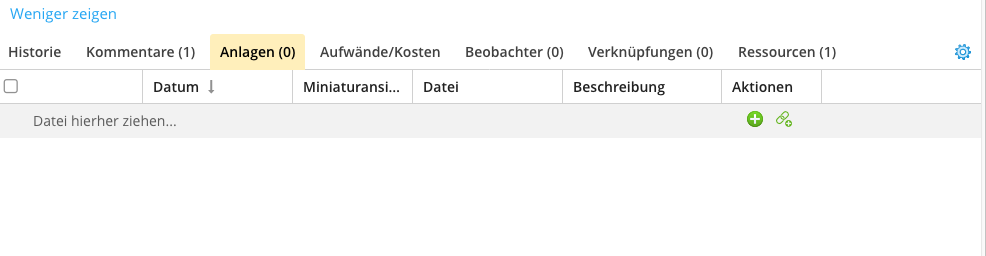
You can also use the “Action” button to save URLs as attachments, e.g., links to a document management system or Sharepoint.